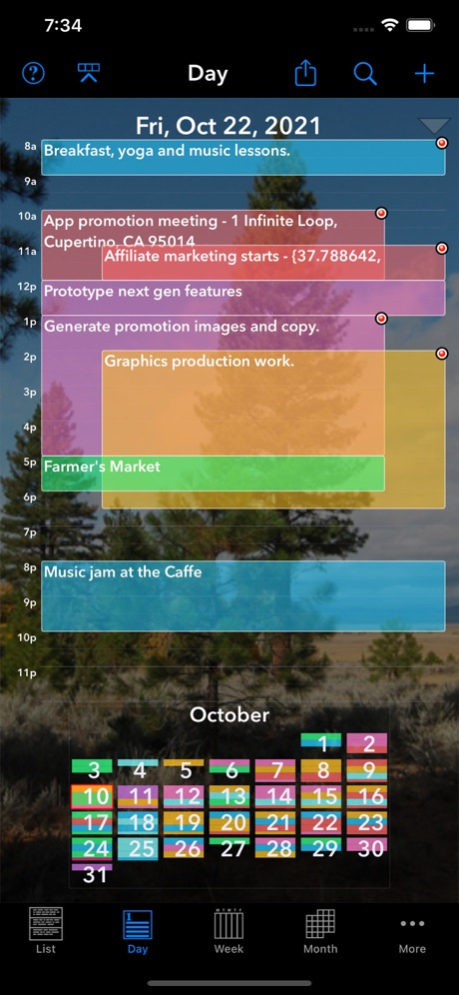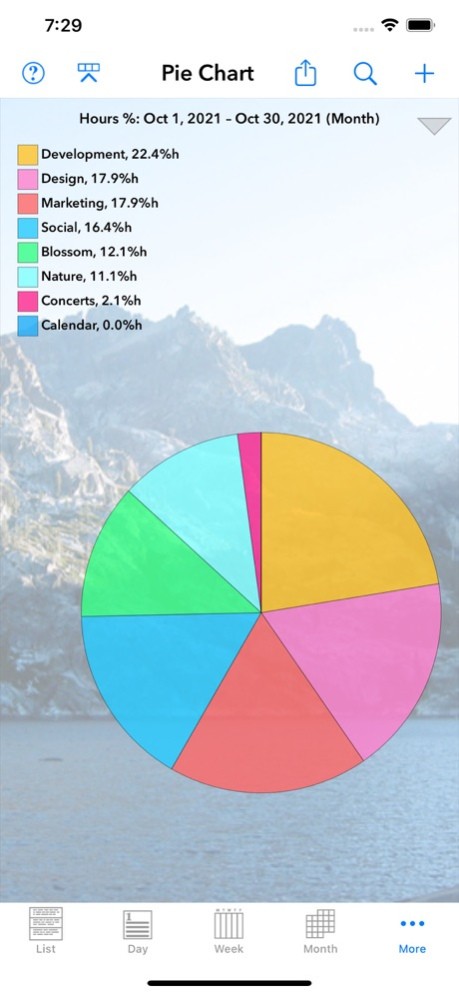Perspectiva: Calendars, Charts 2.18.2
Paid Version
Publisher Description
Perspectiva is a calendar app providing extensive graphic customization, event mapping, time usage charts, keyword filtering, time calculations, event log and graphics exporting. Perspectiva displays Mac OS X Calendar, iCloud and CalDAV events on iPad, iPhone, iPod touch. Perspectiva features several views including List, Day, Week, Month, Year, Pie Chart and Bar Chart. The tool bar provides Display, Calculations, Actions, Filter, Add Event and Help views. The event activities popover includes Mail, Message, Twitter, Facebook, Copy, Edit, View and Location.
Views and Navigation
• List, Day, Week, Month, Year, Pie Chart and Bar Chart
• Use swipe and tap gestures to navigate to different time views
• Navigation is animated to illustrate changing context
• All views are printable via AirPrint to AirPrint compatible printers
• All views are exportable in graphic PDF format via e-mail
• To hide or show the toolbar at the top with a two-finger tap or tap on the triangle in the upper right corner
Map Integration (Event Mapping Level 1 In-App Purchase required)
• Map view helps display and select event locations on the map
• Perspectiva supports both street address and coordinate location formats
• Coordinate locations can be selected while offline with available cached map data
• Add Event and Set Location options include With Contact, At Current Address, and At Current Coordinate
• Display pins for multiple events on map
• Enter a contact name in event Location field and Perspectiva will look up the street address for map lookups if available
Graphic Customization of Views
• Perspectiva supports Dark Mode in iOS 13 or later, and in-app 'dark mode' in earlier versions of iOS
• Use pinch touch gestures to instantly change the size of the text
• Customize graphic elements for beautiful calendar and chart views and export
• Customize text font, size, color and opacity for event text, titles, and day numbers
• Customize layout of Day and Week views with Time Blocks or Text Listing view modes
• Customize background color, background image and opacity
• For new background images, choose from built-in images, use photos from your Photo Library, or take a picture with camera
• Print or export PDF format
Calendar Support
• Perspectiva is compatible with macOS Calendar events, Google, Yahoo and other CalDAV calendars
• Create new calendars and edit calendar titles and colors on iOS 5 or later
• Use the Filter to customize which calendars are visible
• Search calendars for text, and export the results if desired
• User setting for First Weekday: Sunday or Monday
• The Now indicator shows the current time location in the Day and Week views
• Add Event activities include At Current Time, At Next Hour, With Contact, At Current Address, At Current Coordinate.
Export
• Copy filtered event log text, with or without calculations, to the clipboard for use in other apps
• E-mail filtered event logs as CSV (Comma-Separated Values) or TSV (Tab-Separated Values) files
• Export view graphics as PDF format files via e-mail
• Use Copy Text, E-mail, Message, Tweet and Facebook to share single events
Essential Additional Features
• Customize the tab bar at the bottom on the iPhone or iPod touch to use your favorite views
• Perspectiva Help displays several chapters of information for all of Perspectiva's elements
Feb 29, 2024
Version 2.18.2
Perspectiva gets a few bug fixes:
* Customized colors are now properly restored upon relaunching the app.
* NOTE: Customized colors will be reset if one chooses a new Graphics Style in the Display settings view (the gear button).
* Corrected display of popover views on iPhone in landscape orientation.
About Perspectiva: Calendars, Charts
Perspectiva: Calendars, Charts is a paid app for iOS published in the Office Suites & Tools list of apps, part of Business.
The company that develops Perspectiva: Calendars, Charts is Imaja. The latest version released by its developer is 2.18.2.
To install Perspectiva: Calendars, Charts on your iOS device, just click the green Continue To App button above to start the installation process. The app is listed on our website since 2024-02-29 and was downloaded 2 times. We have already checked if the download link is safe, however for your own protection we recommend that you scan the downloaded app with your antivirus. Your antivirus may detect the Perspectiva: Calendars, Charts as malware if the download link is broken.
How to install Perspectiva: Calendars, Charts on your iOS device:
- Click on the Continue To App button on our website. This will redirect you to the App Store.
- Once the Perspectiva: Calendars, Charts is shown in the iTunes listing of your iOS device, you can start its download and installation. Tap on the GET button to the right of the app to start downloading it.
- If you are not logged-in the iOS appstore app, you'll be prompted for your your Apple ID and/or password.
- After Perspectiva: Calendars, Charts is downloaded, you'll see an INSTALL button to the right. Tap on it to start the actual installation of the iOS app.
- Once installation is finished you can tap on the OPEN button to start it. Its icon will also be added to your device home screen.